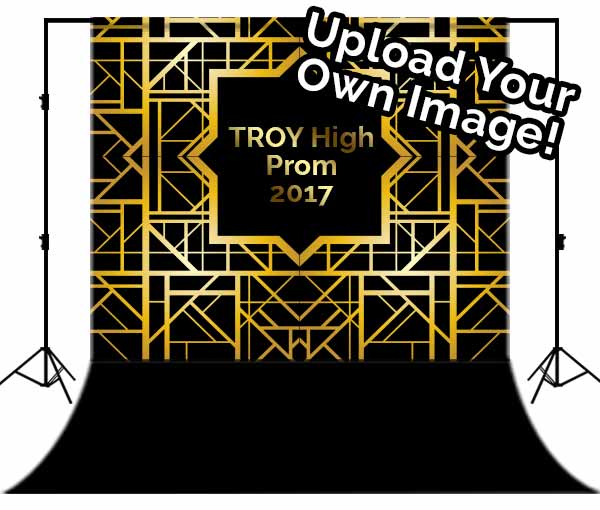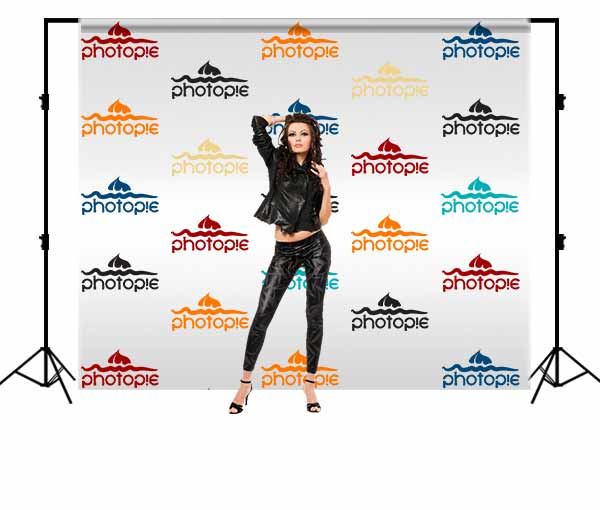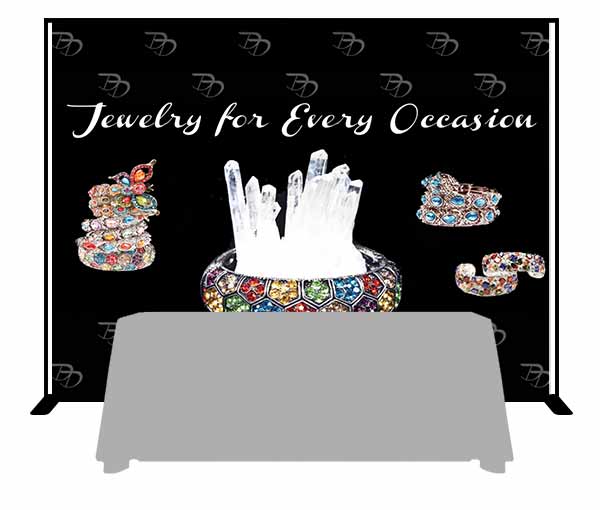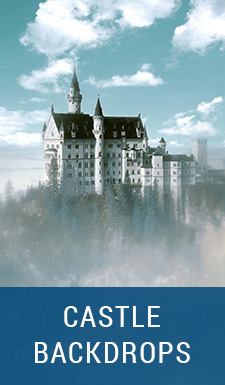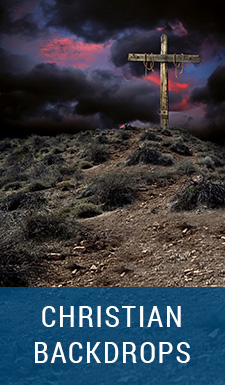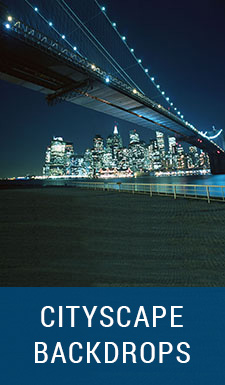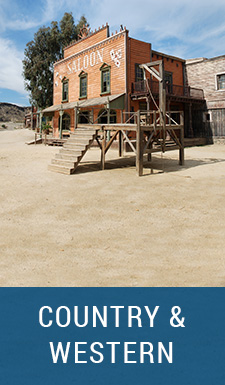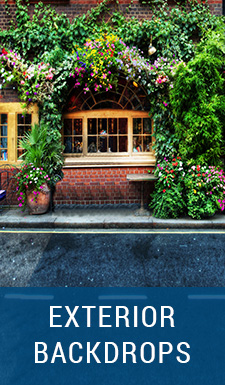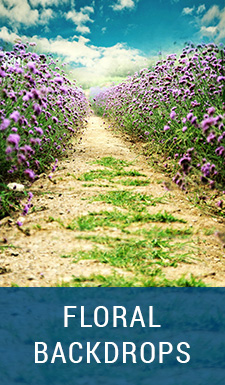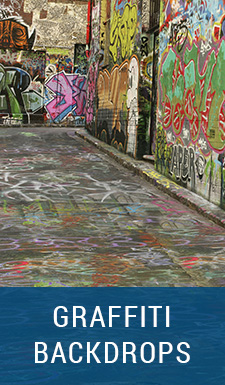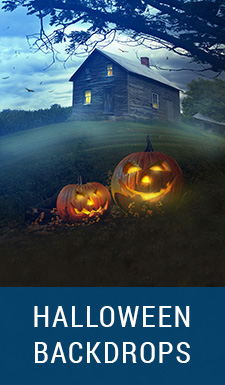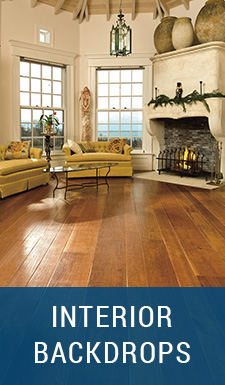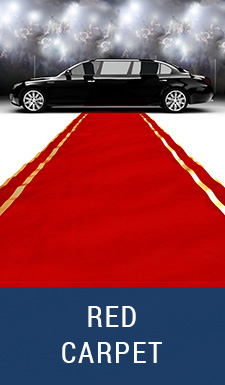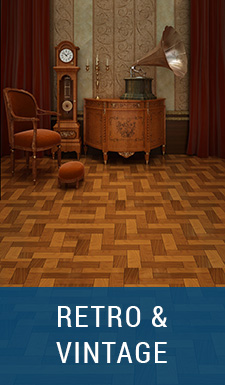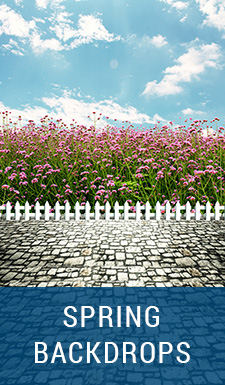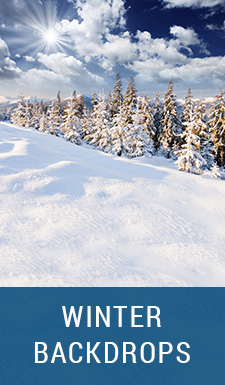4.8/5





98%
Would order again
JerseyCloth
Most ordered cloth
10'x8'
Most ordered size

★★★★★ GREAT SERVICE & EXCELLENT QUALITY
Nathanielle Fiset - Verified Purchase
Thanks to the photopie team! They answered my questions and supported me in the steps of my order in a few hours. They followed up to make sure the order arrived in time for my event. I am always delighted with the service and products I have ordered in recent years. Thank you!
Custom Photography Backdrops
Backdrops You Can Customize
Custom Backdrops in 3 Easy Steps

UPLOAD YOUR DESIGN
If you do not have a final image ready, no worries! Our design team can help you photoshop and brainstorm. Contact us to help you create the perfect image. We can edit any of the images in our library or we have partnerships with stock photography sites as well!

APPROVE PROOF VIA EMAIL
During normal operating hours, you'll receive a proof in less than 2 hrs. Unlimited digital proofs are included with every purchase! We don't print it until you're 100% happy. Production timeline begins once we receive your approval.

SHIPS IN 5 DAYS
Printing typically takes 5 business days (except for December). In a hurry? Rush production available during checkout. Transit times vary based on location.
Custom Backdrop Templates
What are the prices for custom sizing?
Our standard policy is that any custom size rounds up to the cost of our next standard size (ex: a 10x17 would be the rate of a 10x20, an 8x15 would round up to a 9x16, etc). If you would like a custom quote, please send us an email along with your artwork. Feel free to email us at photopiebackdrops@gmail.com for a custom purchase link for custom sizes, if that is what you're wanting.
Can I customize one of your images?
We'd be more than happy to make minor changes to our stock images for you. Please call or email any requests that you have. Heads up though: if your alterations are extensive, there may be a small fee involved. Also, please give us as much notice as possible! This helps us help you get exactly what you want.
Can you guys color match or print PANTONE?
No. Due to the dye submlimation heat process, the exact same artwork printed twice may come out a few shades different. We try our best to maintain colors exact as we can, but it is not guaranteed. We print CMYK and cannot perfectly match Pantone swatches. With the sublimation process the colors may print a little darker or more saturated than the original artwork. This is considered normal. Light grey is one of the hardest colors to color match. It varies widely based upon the batch of ink and fabric. We do not recommend printing watermark greyscale images or solid light grey colors.
Can you guys print our images on the background?
Absolutely! Just send us your high-res file and tell us the size you want. We'll print your custom image for no extra charge! Please send us an email along with your artwork.
Because we can print custom images, this makes Photo Pie backdrops useful for a wide range of usages like theatrical backdrops, studio sets for videography, or any kind of special photography--or even just special events where photography is not the primary focus. You can even use our backdrops for interior design purposes! Whether it's for your studio, theater, special event, or just your original idea for an interior space, let us bring your custom designs to reality.
Please note that all custom artwork will need final approval before it is submitted to production. When we receive the artwork we will format it for printing and send you a proof via email. You need to respond in a timely manner especially if we're under a tight deadline.
One last thing regarding artwork: we strongly recommend not having a border on your artwork. Due the sublimation process requiring high heat, the fabric will shrink a little bit. This is normal. However, this makes it really easy for your border to get cut off or not look symmetrical, which is why we will always recommend having the artwork extend all the way to the edges.
How large of a file do you need? What kind of file?
It's all about the pixels. Generally, for a 9x16 backdrop, we like to format the file to about 10,000 pixels for the long side (the side that will print to the 16'). The more pixels you can send us in your file, the better. This should produce a quality image. This is not an exact resolution format, but rather an example of a recommended range of optimal clarity. Also, remember that it’s not meant to be examined right in front of your face, but rather from several yards away, much like the principle which is used in billboard printing. Please submit your files in JPEG format, pre-converted to CMYK. Here is a chart detailing our bleed and safe zone sizes. All sizes are in pixels.
How large of a file do you need? What kind of file?
It's all about the pixels. Generally, for a 9x16 backdrop, we like to format the file to about 10,000 pixels for the long side (the side that will print to the 16'). The more pixels you can send us in your file, the better. This should produce a quality image. This is not an exact resolution format, but rather an example of a recommended range of optimal clarity. Also, remember that it’s not meant to be examined right in front of your face, but rather from several yards away, much like the principle which is used in billboard printing. Please submit your files in JPEG format, pre-converted to CMYK. Here is a chart detailing our bleed and safe zone sizes. All sizes are in pixels.
Another thing you can do is zoom the image on your computer screen until it reaches about the actual size it will be printed (for example, if you have a damask pattern that you want approximately 1' wide in scale on the actual backdrop, scale your image up to that actual size on your screen and see if you are satisfied with the resolution). If you like how that resolution looks on your screen, then it should be fine. Please send us your files in CMYK since this is what we print from and it will give you the most accurate representation of what the color will look like printed on your backdrop. We will always send you a proof of what your image will look like along with any recommendations. Please email your artwork to us.
I'm not able to upload my image or my file is too big for email, how can I send you my image?
We love to receive the largest file that you have so that we have more to work with, within reason. (There's no need to send us a file that takes 5 hours to download...) The basic guidelines of your image size should be the actual dimensions of the backdrop, in inches, with the dpi set to somwhere between 72-150. If you're unable to upload it during checkout or if the artwork is too big to send via email please upload it to your Dropbox or Google Drive (or similiar service) account and send us the link. Here are some instructions for sharing your image with us via Dropbox:
- Sign in to the Dropbox website and find the file or folder you'd like to share. (or upload it if you haven't already)
- Hover the cursor over the file or folder and click the blue Share button that appears.
- A pop-up window will appear with the link.
- Copy the link and paste it in an email to us.
What Are The File Dimensions/Requirements For My Custom Artwork?
We format artwork to the actual print sizes + 2 inches for bleed. For example, say you want a 4' x 4' backdrop. We would start with a photoshop file that is 50" x 50" at 72dpi. The safe zone is typically 8" inset from the outside dimensions. Feel free to download our template start files available for you to download if you'd like to build directly on them.
The extra 2 inches for bleed allows us to ensure that your entire image will be on your order. During the sublimation process, the fabric will shrink a little bit due to the high heat used. Because of this shrinkage, we do not recommend including borders on your artwork.
I Want To Create My Own Step And Repeat, What Advice Would You Give Me?
- If you have multiple logos, make them similar in size
- Never have any font smaller than 1/2" tall
- In Photoshop, utilize your guides, rulers and your align & distribute tools to make sure everything is level and even
- Always start with the correct file size and zoom into your logos 100% to make sure the quality is crisp
I'm Not Seeing The Kind Of Images I'm Looking For. Where Else Can I Look For Images?
We partner with Colourbox.com for use of some of their images. We recommend looking there first. But we can print pretty much anything from other stock photography sites as well. When you purchase an image, choose the highest resolution available as we'll need to blow them up to the dimensions of the backdrop. If you'd like, we can try taking a look at a stock image before you purchase it to make sure that it will work. Email us any links or inquiries.